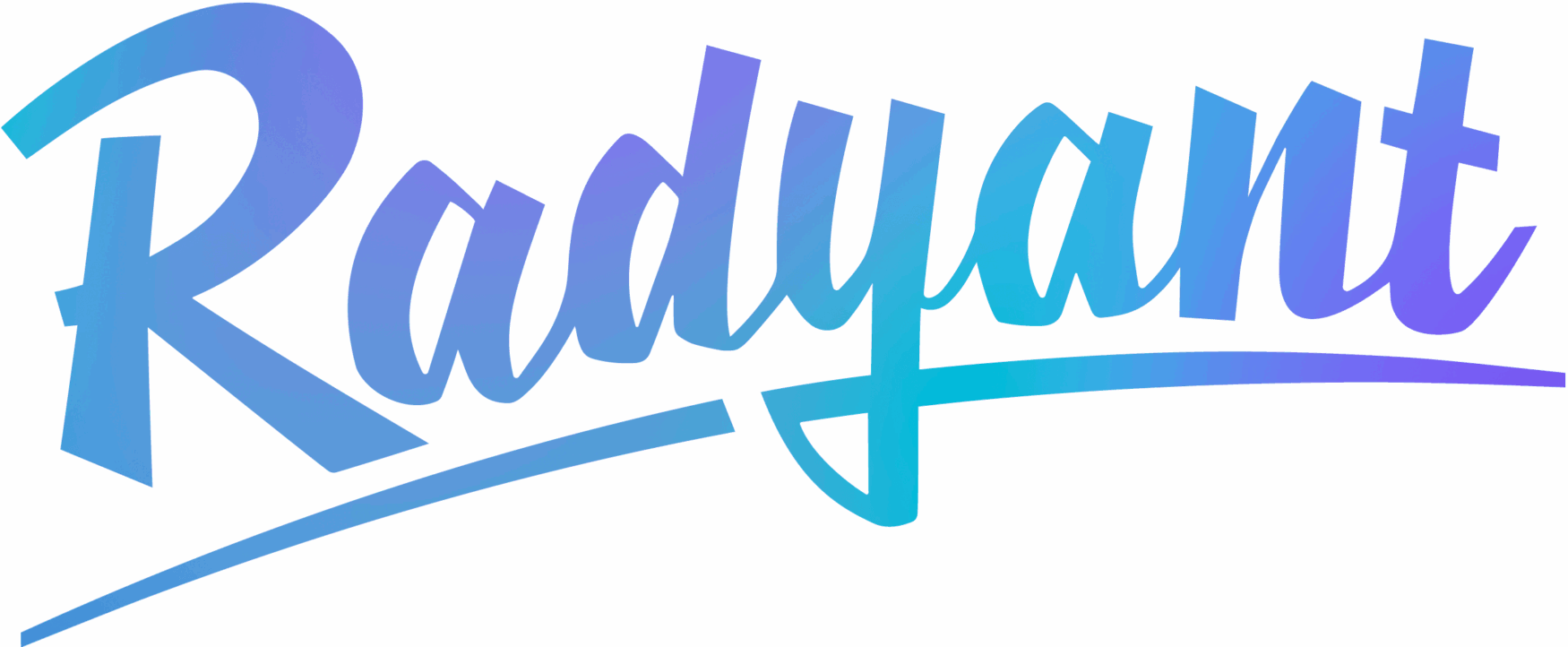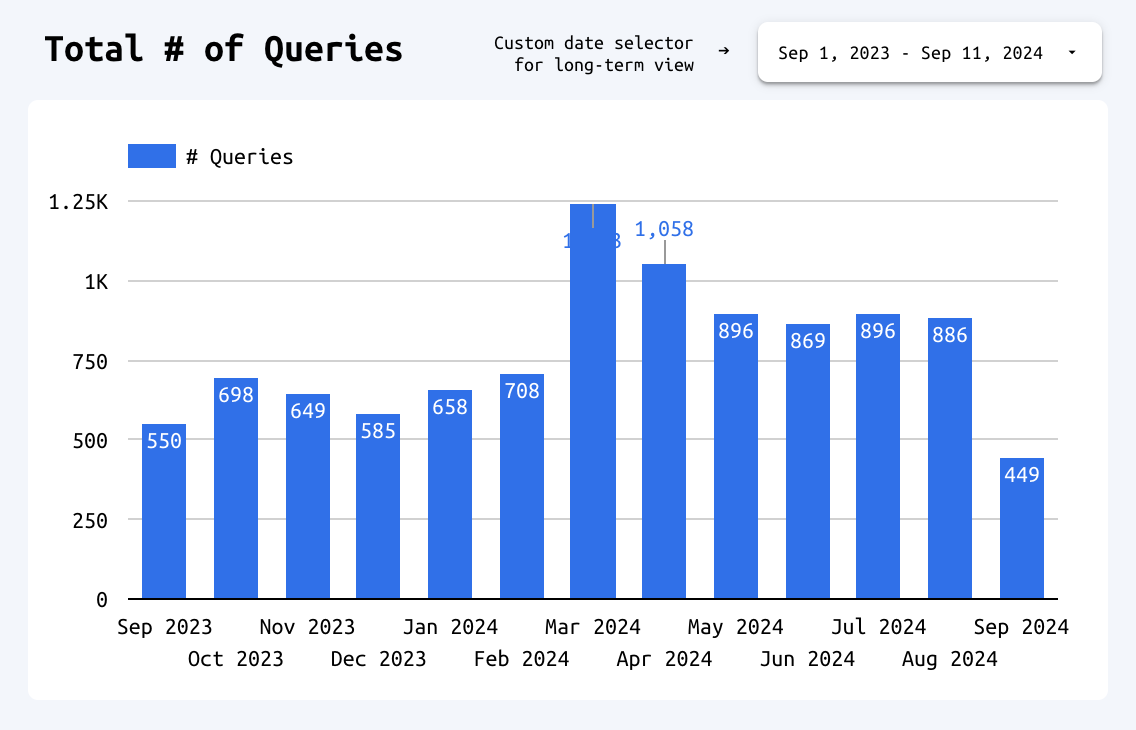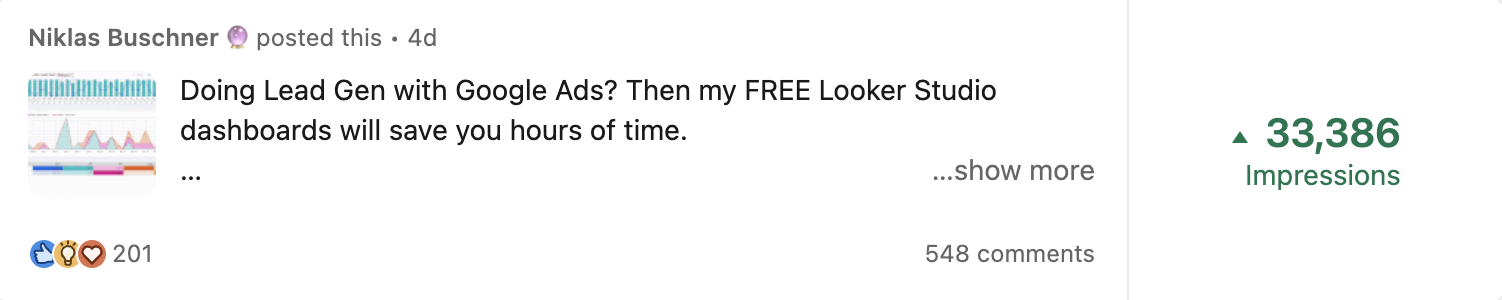Frequently Asked Questions
You are either really interested, or you still have questions. Whatever your answer is, here are the most frequently asked questions. If they still don’t answer your questions, please use our live chat (widget at the bottom right of the page) and reach out.
Can I use the Google Search Console Pro Dashboard for multiple clients?
Yes, the dashboard is designed to be flexible and can be used for multiple clients, making it perfect for agencies and freelancers managing SEO for various websites.
Is the dashboard easy to set up, even if I’m not technical?
Absolutely! The Google Search Console Pro Dashboard comes with a setup guide, including a detailed Loom video to walk you through the process step by step. No advanced technical knowledge is required.
Will I receive updates? Do I have to pay for them?
Yes, you will receive lifetime updates at no additional cost. Once you make a one-time purchase, all future updates are included without any subscription fees.
What is the difference between the $99 Dashboard and the $199 All Access Bundle?
The $99 option includes the Google Search Console Pro Dashboard, lifetime updates, priority support, and a setup guide. The $199 All Access Bundle includes the same features plus several additional Pro Dashboards for Google Analytics 4 and Google Ads, offering a complete reporting suite for lead generation and e-commerce.
Is there a money-back guarantee?
Yes, we offer a 7-day money-back guarantee. If you’re not satisfied with the dashboard for any reason, simply send us an email, and we’ll issue a full refund—no questions asked.
How does the dashboard help me save time?
The dashboard automates your SEO reporting by pulling data directly from Google Search Console into easy-to-understand visual reports. Instead of manually filtering data, you get instant insights into rankings, traffic, and keyword performance.
Can I track the performance of specific keywords over time?
Yes, the dashboard includes a powerful feature that allows you to track the position, impressions, and clicks for individual keywords over time, making it easy to monitor SEO progress.
Do I need a Google Search Console account to use this dashboard?
Yes, you need to have an active Google Search Console account for the website you wish to track in order to use this dashboard. It pulls real-time data from your GSC account to provide accurate reporting.
Can this dashboard be used for client presentations?
Definitely! Many users, including freelancers and agencies, use the dashboard to prepare clear and visually engaging client reports. It’s perfect for showcasing progress in SEO efforts.
What makes this dashboard better than the built-in Google Search Console reports?
The Google Search Console Pro Dashboard offers enhanced visualizations, deeper insights, and easier segmentation compared to GSC’s built-in reporting. It also saves time by simplifying many manual tasks like filtering for specific queries or tracking ranking changes.
Is support available if I encounter issues?
Yes, with your purchase, you get priority support. If you have any questions or run into any issues, our team is ready to assist you.